
How To Take Board Meeting Minutes Like a Pro?
36% of Board Secretaries Struggle with Information Management — Here’s How to Be in the Successful 64%
Table Of Content
- What Are Board Meeting Minutes?
- How to Take Board Meeting Minutes
- Before the Meeting: Preparation Tips
- During the Meeting: Minute-Taking Best Practices
- After the Meeting: Finalizing the Minutes
- Common Mistakes to Avoid
- Best Practices for Effective Minute-Taking
- Sample Board Meeting Minutes Template
- Why Use Board Software?
- Final Thoughts
Studies show that 36% of board secretaries face challenges managing board meeting information — from agenda preparation to writing minutes. The good news? You’re in the right place to become part of the 64% who handle board meetings with confidence and efficiency.
This guide will teach you how to take effective board meeting minutes. You’ll discover four common mistakes to avoid, four best practices to follow, and receive a sample board meeting minutes template. Plus, learn how board software can simplify the entire process.
What Are Board Meeting Minutes?
Board meeting minutes are the official written record of what transpired during a board meeting — including decisions made, votes taken, and attendees or absences noted. They are more than just notes; minutes serve as legal documentation of a company’s governance and can provide critical insight into decision-making processes.
Typically, the board secretary is responsible for recording and preparing these minutes. While there’s no universally required format, using a structured template ensures consistency and transparency.
How to Take Board Meeting Minutes
Understanding the importance of meeting minutes is one thing — but how do you create them effectively? Below are practical steps, best practices, and common mistakes to help you master minute-taking.
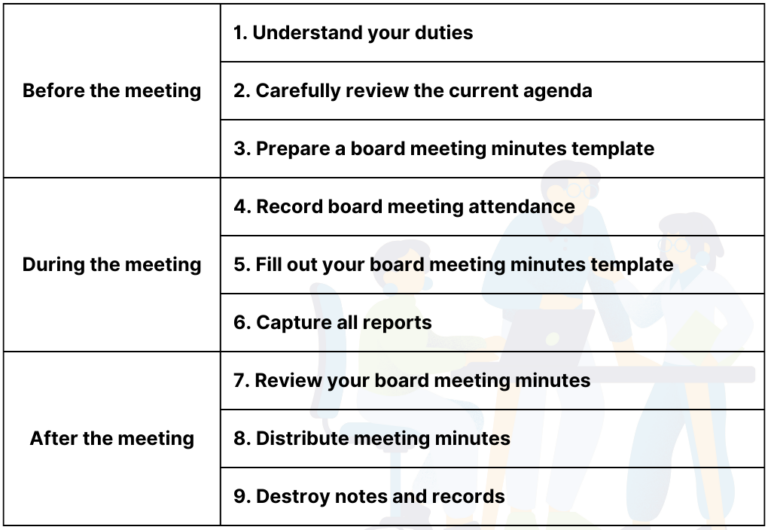
Before the Meeting: Preparation Tips
- Clarify Your Role Familiarize yourself with your responsibilities. Reviewing Robert’s Rules of Order — the standard for parliamentary procedure — can help. It’s also wise to confirm expectations with the board chair to avoid any missteps.
- Review the Agenda and Previous Minutes Study the upcoming meeting’s agenda and the minutes from the previous session. This helps you anticipate what to document and understand the flow of the discussion.
- Prepare a Template Use a meeting minutes template that mirrors the agenda. Pre-setting sections under each agenda item allows you to write efficiently and accurately during the meeting.
During the Meeting: Minute-Taking Best Practices
- Record Attendance Note all attendees, including late arrivals and absentees, right at the start. In virtual meetings, software tools can automatically track this. In physical settings, use sign-in sheets.
- Fill in Your Template Begin documenting once the meeting officially starts. Key elements to include:
- Date, time, and type of meeting (regular, special, emergency, etc.)
- List of attendees and absentees
- Approval status of previous minutes
- Motions, proposals, and decisions
- Meeting start and end times, and details of the next meeting
- Capture Reports Collect and include any new reports introduced during the meeting. As secretary, you’re responsible for ensuring all relevant materials are reflected in the minutes.

After the Meeting: Finalizing the Minutes
- Review and Edit Promptly Go through your notes while the meeting is fresh in your mind. Edit for accuracy and clarity, then prepare the official version of the minutes.
- Submit for Approval Share the draft with the board chair for review. Once approved, distribute the minutes to all board members. While email is common, board portals offer a more secure and centralized option.
- Dispose of Drafts and Notes Once the final version is approved and distributed, destroy all drafts and raw notes. This minimizes confidentiality risks and protects the board from potential legal exposure.
Common Mistakes to Avoid
- Not Recording Quorum Minutes must document whether a quorum was present to validate meeting proceedings. Failing to do so renders the record legally questionable.
- Over-Detailing Including excessive detail can confuse readers and increase liability risk. Keep the minutes concise and focused on actions and decisions.
- Omitting Key Information On the flip side, lack of detail may misrepresent decisions. Stick to your template and aim for clarity that stands the test of time.
- Using Vague Language Ambiguities in minutes can be misinterpreted legally. Be precise, factual, and unambiguous.

Best Practices for Effective Minute-Taking
- Ask for Clarification As a minute-taker, you’re allowed to ask speakers to clarify unclear points. Do this tactfully, ideally between agenda items.
- Use a Voice Recorder (if allowed) If permitted by board policy, record the meeting to capture exact wording, especially for motions. Be sure to delete recordings after the minutes are finalized.
- Prepare Backup Tools Tech failures happen. Always have pens, paper, and a printed template on hand as a backup to digital devices.
- Get a Good Night’s Sleep Your focus is crucial. Proper rest before the meeting ensures mental clarity and attention to detail.
Sample Board Meeting Minutes Template
Templates help standardize your note-taking and reduce the chances of missing critical details. Make sure your template includes:
- Meeting date and time
- List of attendees and absentees
- Agenda items with corresponding notes
- Decisions made and actions assigned
- Adjournment time and next meeting date
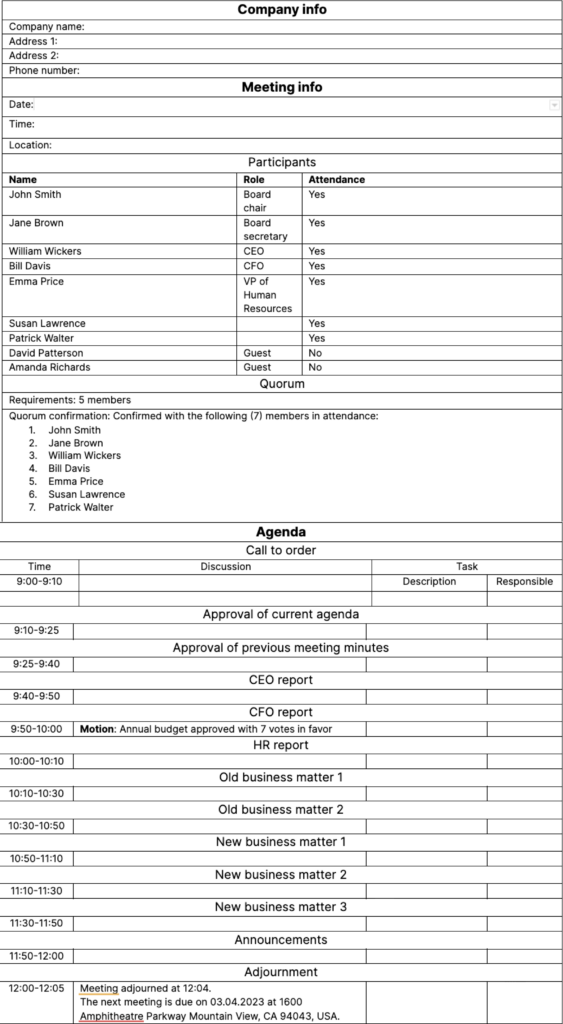
Why Use Board Software?
Board portals can significantly streamline the minute-taking process. Features like agenda builders, motion tracking, and attendance logging reduce administrative load and improve accuracy. You can highlight important content, assign tasks, and export final documents in popular formats like PDF or Word.
Consider iDeals Board — a virtual boardroom that simplifies everything from attendance tracking to interactive agendas. It allows you to focus on the meeting, not the paperwork.
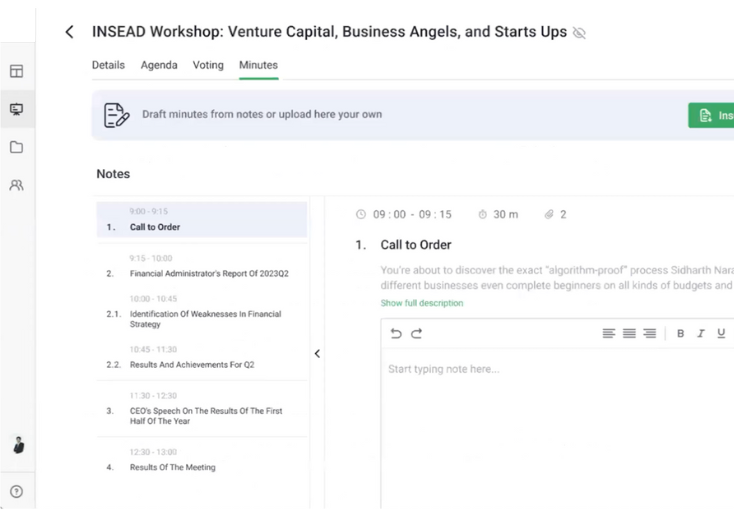
Final Thoughts
Board meeting minutes are vital legal documents that encapsulate the decisions and direction of your organization. Effective minutes are concise, accurate, and timely.
To excel, prepare ahead, stay focused during the meeting, and use tools like templates and board portals. This way, you can confidently create professional minutes that support transparency, accountability, and good governance.





